Time management is often a challenge for all of us. But there are easy ways that we can all get more out of each hour, each day, each week. Let’s discuss the best time management hacks that will help you to explode your productivity – fast!
All About the Pomodoro Technique
The Pomodoro Technique was developed in the 1980s by Francesco Cirillo. It involves working on a specific task for a set period, usually 25 minutes, called a “Pomodoro.”
After completing a Pomodoro, you take a short break, typically 5 minutes. After completing several Pomodoros, you take a longer break, around 15-30 minutes.
This approach is based on the idea that short bursts of focused work followed by intentional breaks can enhance productivity and reduce burnout.

How to Embrace Time Management Hacks: Step by Step
The first step in applying the Pomodoro Technique is to identify your most important tasks or goals for the day.
Break them down into smaller, manageable tasks that can be completed within a Pomodoro timeframe.
Prioritize these tasks based on urgency or importance, ensuring you tackle the most vital ones first.
Once you have your prioritized task list, set a timer for 25 minutes, signaling the start of a Pomodoro.
During this designated time, fully focus on the task at hand, minimizing distractions. Avoid checking emails, messages, or social media until the Pomodoro is complete.
The Pomodoro Technique encourages you to work with a sense of urgency to maintain productivity and stay on track.
After completing a Pomodoro cycle, take a short break, around 5 minutes. Use this time to stretch, grab a snack, or engage in a quick mindfulness practice to refresh your mind.
These short breaks allow your brain to rest and recharge, preventing mental fatigue and enhancing your ability to sustain focus during future Pomodoros.
Track the number of completed Pomodoros to gauge your productivity levels accurately.
This tracking helps you identify patterns in your work habits and allows you to make necessary adjustments.
Consider using a dedicated Pomodoro app or a simple notebook to record completed Pomodoros, helping you evaluate your progress and make improvements.
Adjusting Your Pomodoro Length is Okay!
While the traditional Pomodoro length is 25 minutes, it’s important to remember that everyone works differently.
Some people may find longer or shorter Pomodoro intervals more suitable for their workflow.
Experiment with different time intervals to find what works best for you and aligns with your attention span and energy levels.
After completing a set number of Pomodoros (usually four), take a more extended break, ranging from 15-30 minutes.
Use this break to step away from your workspace, engage in physical activity, or do something enjoyable.
Longer breaks provide an opportunity to recharge, reflect, and maintain overall well-being.
Time Management Hacks to Boost Your Productivity
The Pomodoro Technique is an effective time-management tool that can boost productivity, help you stay focused on your tasks, aid you in maintaining work-life balance, and also improve your overall well-being.
Experiment with the Pomodoro Technique, adapt it to fit your needs, and watch your productivity soar.
Thank you as always for reading.
If you haven’t yet subscribed, please visit KindCompassCoach and enter your email address so you never miss a post.

Joan Senio is the founder of KindCompassCoach. Joan’s career includes clinical healthcare plus 20+ years as an executive in a nationwide health care system and 15 years as a consultant. The common threads throughout Joan’s personal and professional life are a commitment to non-profit organizations, mental health, compassionate coaching, professional development and servant leadership. Joan has had the privilege of mentoring early and mid-career professionals as well as current and future executives and leaders. She is a member of the International Organization of Life Coaches, serves as a thought-leader for KuelLife.com and is also a regular contributor to PsychReg and Sixty and Me. You can read more about Joan here: Joan Senio.
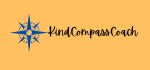




No Responses